How to get someone's IP off Xbox Live
What you are going to need
*** Warning: False Positive ***
Step #1
Download the second link
Step #2
Run the installer as an administrator and complete the setup
Step #3
Click 'Don't install'
Step #4
Run Cain as an administrator
Step #5
Make sure you're in an XBL Party by now
Step #6
After opening Cain, go to the Tab 'Sniffer' and click on the symbol next to the nuclear icon.
Step #7
Now click on the plus. A new window will open. Make sure you have all options like I do and click on Ok
Step #8
You should now see one or more entries. Important is only the entry from Microsoft Corporation. Remember the last 2/3/4 numbers of the IP adress.
Step #9
You now have to switch to the APR tab. Then click on the nuclear icon. After that, click on the text box, to enable the plus. Click it.
Step #10
A new window should pop up. Click on the IP adress that has the same numbers at the end as the number before in Step #8.
In my case 42. Now select all entries in the other textbox and click Ok.
Step #11
After a little waiting time, you should be able to see a few IP adresses in the textbox at the bottom.
I censored the IP adress of my victim because he's a good friend of mine.
Enjoyy.....









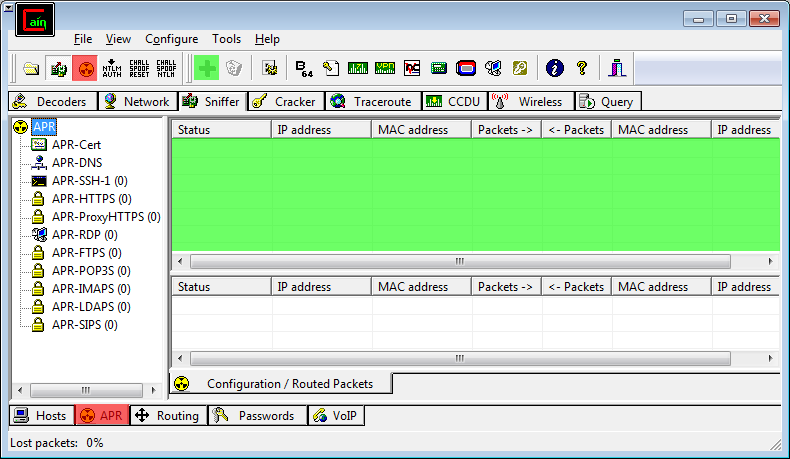







0 comments:
Post a Comment