How to hack USB Disk Security!!!!
USB Disk Security is a software that blocks the access of unauthorized usb drive which means you cannot copy any files from the computer to your usb or from your usb to the pc. Also it detects most the viruses present in your flash drive. Now back in the days there was this thing called cd/dvd. Now almost everyone uses flash drive. Back to the point again, so if you wanna sneak a RAT or whatever in to someone's pc or get some info from their pc and that smart ass has this software installed which doesn't let you do anything and if you want to shut it down, it prompts you with a password input box. Now, if you wanna guess, that's completely fine but if not then fear not fellas!!! it is really easy to find out that damn password. What you need to do is:
- Go to the start menu and open run or you can simply press 'windows logo'+'R'.
- Now, type in 'regedit' which is the short form for registry editor.
- Now extend 'HKEY_LOCAL_MACHINE' and then extend 'SOFTWARE' again.
- Now scroll all the way down until you see 'ZbshaLab' just like in the pic below :)
- Now, extend 'ZbshaLab' and you will see 'USBGuard'.
- Now, click on that 'USBGuard' and you will two options on your right side where it shows name,type and data just like in the pic below :)
- Now, 'pwd' is the password what we re looking for.
- Now, double click on that 'pwd' will prompt you a box just like this:
- Now copy that long wierd looking numbers and letters which are supposed to be MD5 hashes.
- Now paste that thing in google and if you are lucky it will show you the decrypted plain password just like in the pic below :)
Thats it!!! Have fun...and again this works only for USB Disk Security.
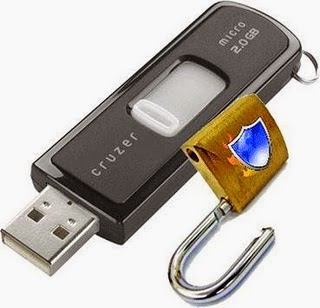










0 comments:
Post a Comment